
For these exercises, I am going to use OneNote for Windows 10. If this article I am going to outline how to create a new notebook for business and also how to create a new Class notebook which can be used by schools and educational institutes. Although OneNote allows you to create as many sections and pages as you want, the ability to create entirely new notebook files give you the flexibility to use OneNote for almost any type of organisation you want.
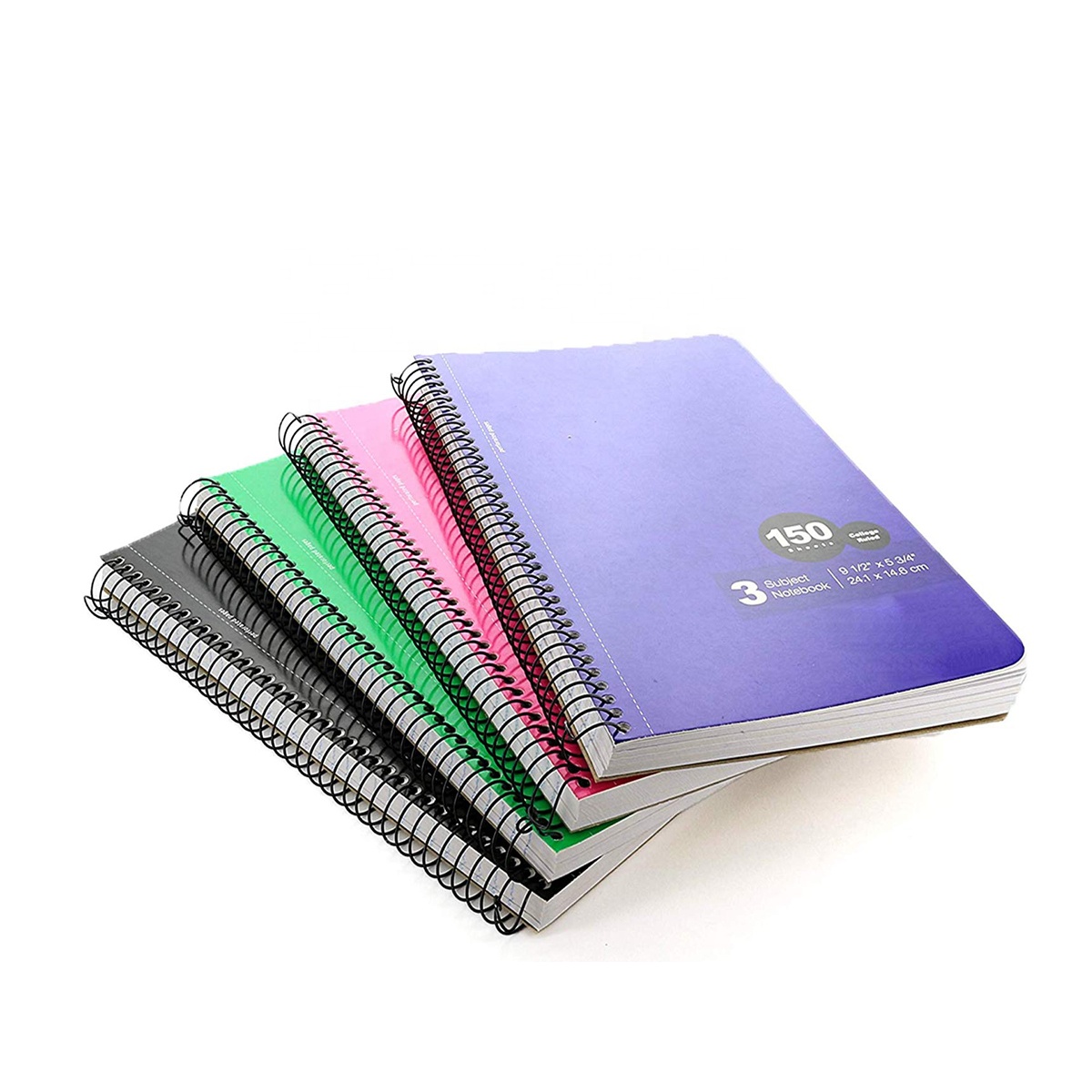
Personally, I have around 15 different notebook files which I use for various different topics and projects and it allows me to keep everything organised and stored in a relevant location.
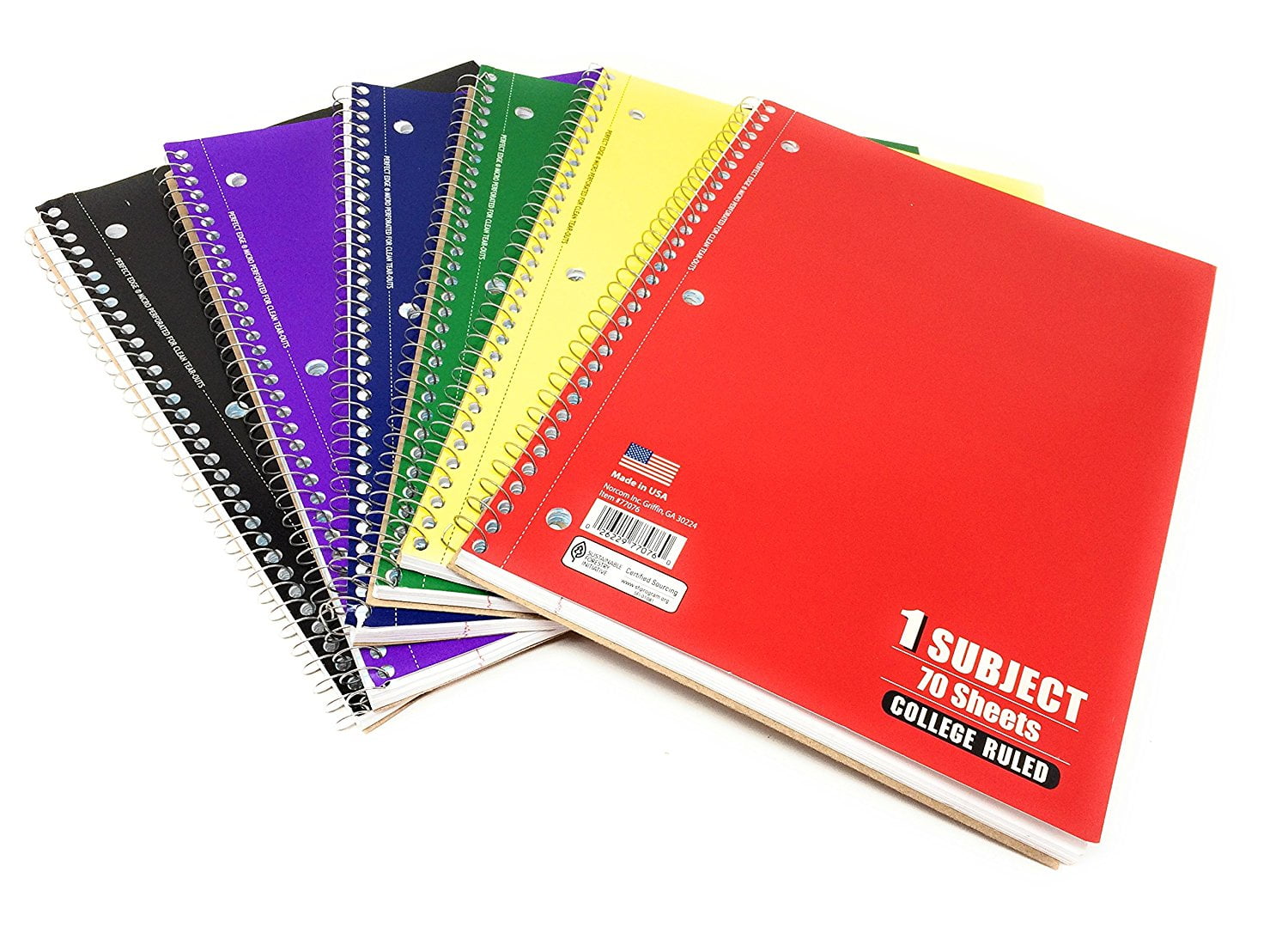
If you are new to OneNote then you are likely wondering how you can create new notebooks for you to store information.


 0 kommentar(er)
0 kommentar(er)
